Did you know identity theft happens every 22 seconds in the U.S.? Last year, 24 million Americans fell victim to it. Your online security is more important than ever. Hackers use advanced methods to steal passwords, making your accounts vulnerable.
Password hacking has become very accurate. Cybercriminals can guess weak passwords in just 20 seconds. They use common attacks on people who aren’t careful. Knowing how hackers work is key to protecting your digital identity.
No online space is completely safe. Hackers keep finding new ways to get into your accounts. This guide will show you how hackers steal passwords and how to stay safe online.
Key Takeaways
- Identity theft happens every 22 seconds in the United States
- Weak passwords can be cracked in under 20 seconds
- 1 in 3 Americans has experienced identity theft
- Cybercriminals use multiple techniques to steal passwords
- Proactive security measures can significantly reduce your risk
Introduction
In today’s world, your digital identity is always at risk. Identity theft occurs every 22 seconds. This makes keeping your passwords safe more important than ever. Hackers use advanced methods to get into your accounts, putting your personal info at risk.
Why Password Security Matters
Cybercriminals have many ways to steal your login details. Here are some scary facts:
- AI tools can try billions of passwords every second.
- Every year, millions of passwords are leaked in data breaches.
- Using the same password for many sites makes you vulnerable.
The Most Common Ways Hackers Steal Passwords
There are many ways hackers get into your accounts. Here are some examples:
| Attack Method | Risk Level | Primary Target |
|---|---|---|
| Phishing Scams | High | Personal Credentials |
| Keylogging Malware | Critical | Keystrokes/Passwords |
| Credential Stuffing | Severe | Reused Passwords |
Knowing about these threats is key to protecting your online life.
“In cybersecurity, knowledge is not just power—it’s protection.” – Cybersecurity Expert
Brute Force and Dictionary Attacks
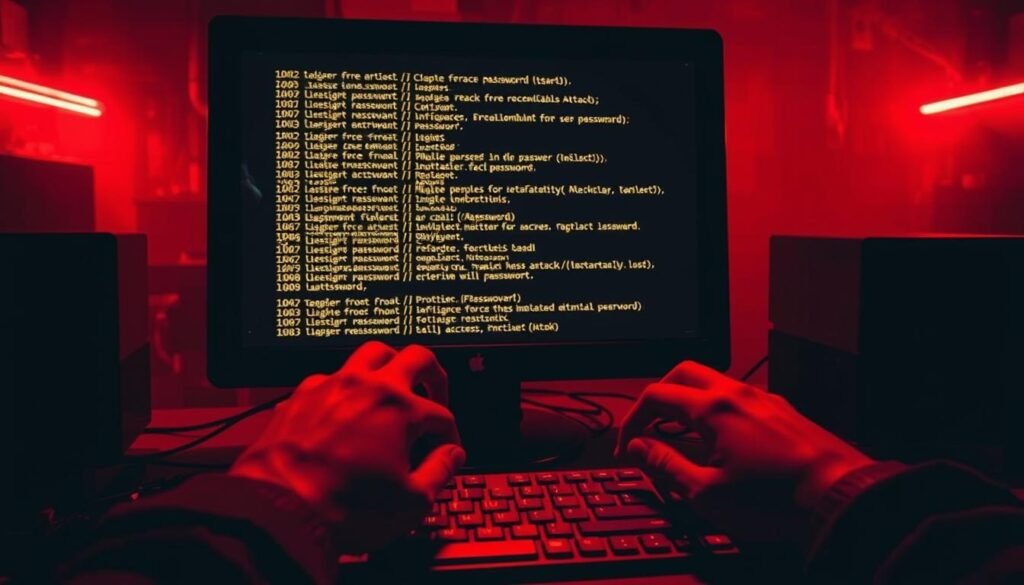
Cybercriminals are always looking for weak passwords to get into your digital world. Brute force attacks are a big threat to your online accounts.
How Hackers Guess Weak Passwords
Imagine a digital lock-picking machine that tries millions of passwords every second. Hackers use tools to guess your passwords. Here are some facts:
- About 80% of data breaches are due to weak or stolen passwords
- Tools can test millions of passwords every second
- Up to 65% of people use the same password for many sites
The Importance of Strong Passwords
Good password practices are key to fighting off these attacks. Here’s how to stay safe:
- Make passwords 12-16 characters long
- Include uppercase, lowercase, numbers, and symbols
- Don’t use common words or personal info
- Use a different password for each account
“The longer and more complex your password, the harder it becomes for attackers to crack it.” – Cybersecurity Expert
| Password Length | Estimated Crack Time | Security Level |
|---|---|---|
| 6 characters | Seconds | Very Weak |
| 8 characters | Hours/Days | Weak |
| 12+ characters | Years/Impossible | Strong |
Learning about brute force attacks helps you improve your online security. This way, you can keep your personal info safe.
Phishing and Social Engineering

Cybercriminals are experts in psychological tricks. They use phishing scams and social engineering hacks to get what they want. Over 90% of cyberattacks start with phishing, making it a powerful tool for hackers.
Imagine getting an email that looks like it’s from your bank or work. It says you need to act fast. This is a classic trick to get you to share sensitive info.
How Hackers Trick Users Into Giving Up Credentials
Attackers use psychological tricks to fool victims. They know 1 in 3 employees will fall for phishing emails if they look real. Their tactics include:
- Creating urgent or threatening messages
- Mimicking trusted organizations
- Exploiting emotional responses
- Using fear or excitement to prompt quick actions
Real-Life Phishing Scams
The numbers are scary. Spear phishing attacks work 16 times better than usual, with a 197-day average detection time. This means hackers can access your systems for months before being caught.
| Sector | Phishing Attack Percentage |
|---|---|
| Education | 50% |
| Healthcare | 14.8% |
| Government | 12.5% |
| Technology | 6.3% |
| Transportation | 3.4% |
“The human element is the weakest link in cybersecurity” – Cybersecurity Expert
Your best defense is to be skeptical. Always check unexpected messages, don’t click on suspicious links, and remember real organizations won’t ask for immediate action via email or text.
Keyloggers and Spyware
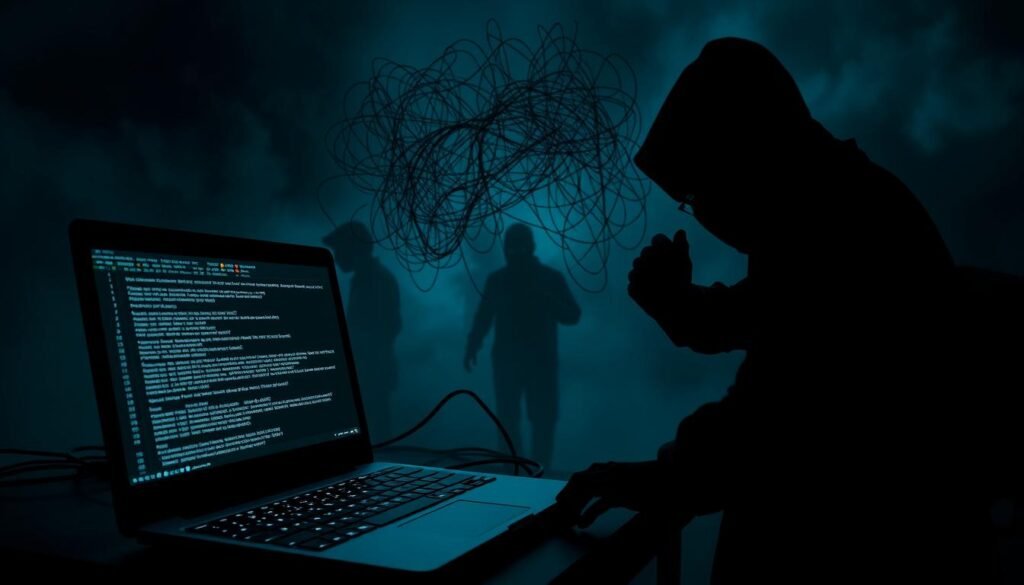
Imagine a hidden digital spy tracking every keystroke you make. Keyloggers and spyware are sneaky threats to your digital privacy. They silently capture your most sensitive information without your knowledge.
These malicious programs can sneak into your devices through many channels. They turn your computer or smartphone into a treasure trove of information for cybercriminals. Staggering statistics reveal that 85% of cyberattacks targeting mobile devices involve spyware or keylogging techniques.
How Hackers Capture Keystrokes
Keyloggers record every key you press. They capture:
- Passwords and login credentials
- Credit card information
- Personal messages
- Banking details
Protecting Against Keylogging Malware
Defending yourself against these digital predators requires a multi-layered approach. Here are critical strategies to prevent hacking through keyloggers and spyware:
- Keep all software updated regularly
- Use reputable antivirus and anti-malware solutions
- Avoid downloading apps from unverified sources
- Be cautious of suspicious email attachments
“95% of cybersecurity breaches occur due to human error – your awareness is your best defense.”
With 66% of smartphone users failing to take basic security measures, understanding and implementing protection against keyloggers becomes critical. Specialized monitoring software can help detect irregular network traffic. This reduces your risk of undetected spyware infections.
Stay vigilant, keep your digital footprint secure, and remember: prevention is always better than cure in the world of cybersecurity.
Credential Stuffing Attacks

Cybercriminals have found a way to hack your online accounts through credential stuffing attacks. These attacks use your reused passwords to get into your accounts. This makes your password reuse a big security risk.
Credential stuffing is when hackers use stolen login info from one site to get into others. With 80% of data breaches caused by weak or stolen passwords, this threat is growing fast.
Why Reusing Passwords is Dangerous
Using the same password for many accounts is a big problem for hackers. Here are some scary facts:
- 29% of users reuse passwords, making them easy targets
- Credential stuffing can try up to 1.5 billion login attempts a day
- 3-5% of these attempts actually work and breach accounts
How Hackers Exploit Data Breaches
Hackers use smart tools to test stolen login info on many sites. If one account gets hacked, it can lead to many more being at risk of man-in-the-middle attacks.
“One weak password can be the key to unlocking your entire digital life.” – Cybersecurity Expert
To keep safe, use different passwords for each account and think about a password manager. Turning on two-factor authentication can also help a lot against credential stuffing attacks.
| Attack Type | Risk Level | Prevention Strategy |
|---|---|---|
| Credential Stuffing | High | Unique Passwords |
| Man-in-the-Middle | Critical | Two-Factor Authentication |
Stay alert and protect your online identity by knowing about these cyber threats.
How to Protect Your Passwords

Keeping your digital accounts safe is key. It’s not just about strong passwords. It’s about building strong defenses against hackers.
Best Practices for Secure Passwords
Strong passwords are your first defense. Here are some important tips:
- Use passwords longer than 16 characters
- Avoid personal info in passwords
- Mix uppercase, lowercase, numbers, and symbols
- Never reuse passwords across multiple accounts
Password Managers: Your Digital Security Ally
Password managers are a big help. They provide two-factor authentication protection and create strong, unique passwords. These tools help you keep your passwords safe everywhere.
| Password Manager Feature | Security Benefit |
|---|---|
| Auto-generated passwords | Prevents predictable password patterns |
| Encrypted storage | Protects against unauthorized access |
| Security alerts | Notifies about possible breaches |
“Organizations implementing multifactor authentication can prevent up to 99.9% of automated cyberattacks.” – Cybersecurity Experts
Two-Factor Authentication: An Extra Shield
Two-factor authentication is a big plus. It adds an extra step, like a text or app code, to log in. This makes it much harder for hackers to get in.
- Enables secondary login verification
- Blocks automated hacking attempts
- Provides real-time security notifications
Conclusion
The way hackers steal passwords has grown more complex. They use weak passwords and clever tricks like phishing. Keeping your digital world safe is now more important than ever.
In 2022, almost 60% of small businesses faced cyberattacks. This shows how big of a problem these threats are.
Keeping your passwords safe is a must. Learn how hackers get your passwords to protect yourself. About 70% of data breaches happen because of weak passwords.
If you think your info has been stolen, don’t worry. The U.S. government has tools like IdentityTheft.gov. Here, you can report issues and get help to fix them.
Phishing attacks went up by 75% in 2021. Cybercriminals are getting smarter. So, it’s key to stay alert and informed.
Protecting your online identity is not about being perfect. It’s about making it hard for hackers to get in. Use strong passwords, two-factor authentication, and stay alert. This way, you can lower your chances of being a cybercrime victim.
FAQ
How quickly can hackers steal my password?
What makes a password strong and secure?
Are password managers really safe to use?
How do phishing scams actually work?
What is two-factor authentication, and why is it important?
How do hackers perform credential stuffing attacks?
Can keyloggers really steal my passwords without me knowing?
How often should I change my passwords?
What should I do if I think my account has been hacked?
Are public Wi-Fi networks really dangerous for password security?
Source Links
- Protect Your Personal Information From Hackers and Scammers
- Outsmart hackers who are out to steal your identity
- These Are the Accounts Most Targeted By Hackers: Here’s How to Secure Them
- The Biggest Password Security Threats in 2024 – What You Need to Know 🔥
- Common types of data breaches and tips on how to prevent them – Version 2
- Hackers spoof Microsoft ADFS login pages to steal credentials
- What Is A Brute Force Attack?
- How Hackers Crack Passwords: Brute Force, Dictionary, and Rainbow Attacks – Cyber Samir
- Social Engineering: How Cybercriminals Exploit Human Weaknesses and How to Stay Safe
- Hackers Using Fake Microsoft ADFS Login Pages to Steal Credentials
- Low-Cost Advanced Undetectable Hardware-Based Malicious Keyboard
- Is Someone Spying on My Phone? 20+ Signs to Check | IPVanish
- What is Malware? A Comprehensive Guide
- Types of Cyber Attacks Explained [2025]
- How to Share Passwords with Family. Securely.
- 12 Password Best Practices
- Compromised Passwords: 2025 Guide to Check and Change Them
- 10 Password Mistakes That Put You at Risk (And How to Fix Them) 🚨
- What is Hacking? Protect Yourself from Cyber Threats
- The Complete Guide to Understanding Cyber Attacks – Cyber Command – Expert IT Support
